Blender Basics + My 3D Cinematic Keyframe Process
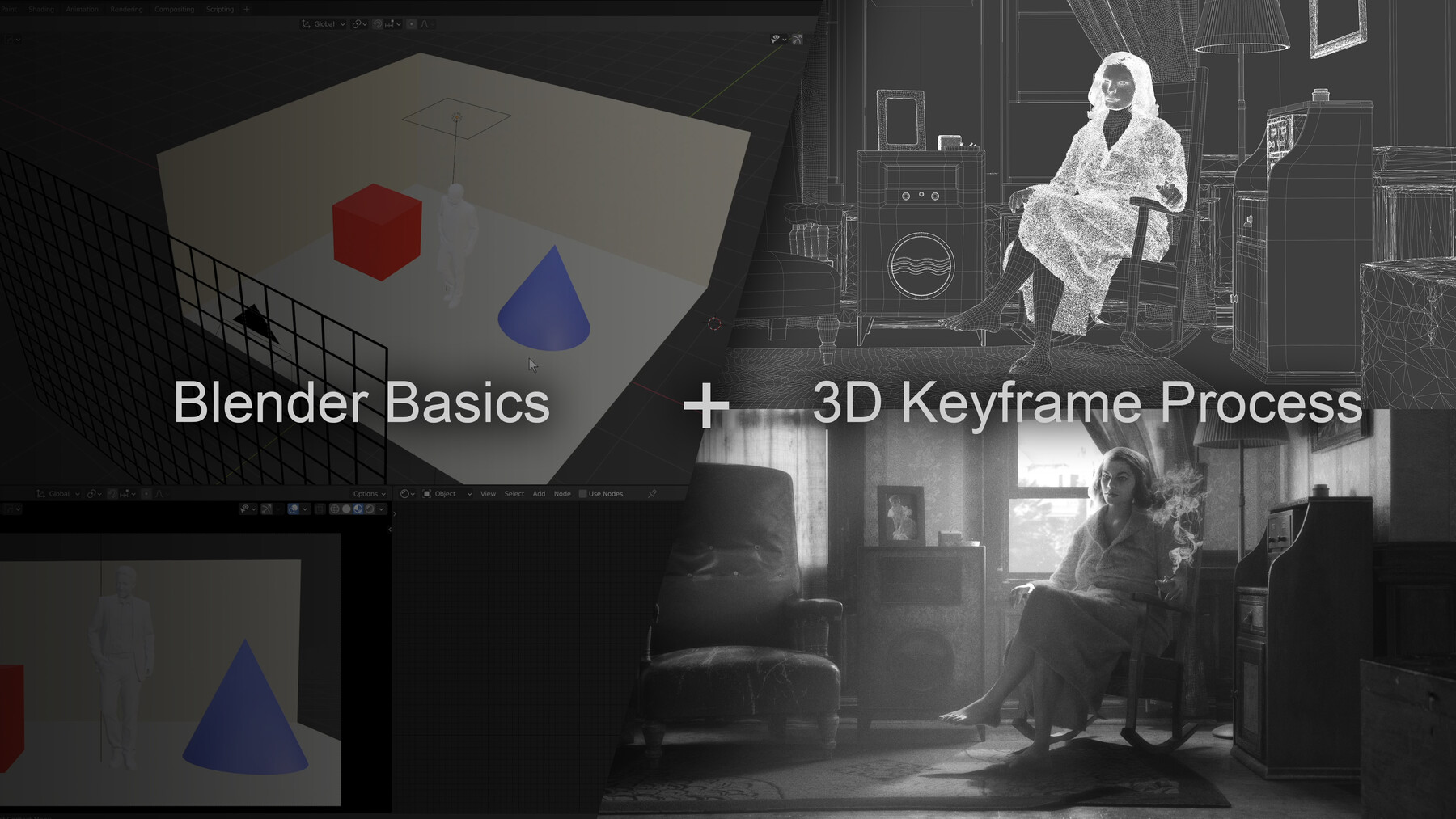
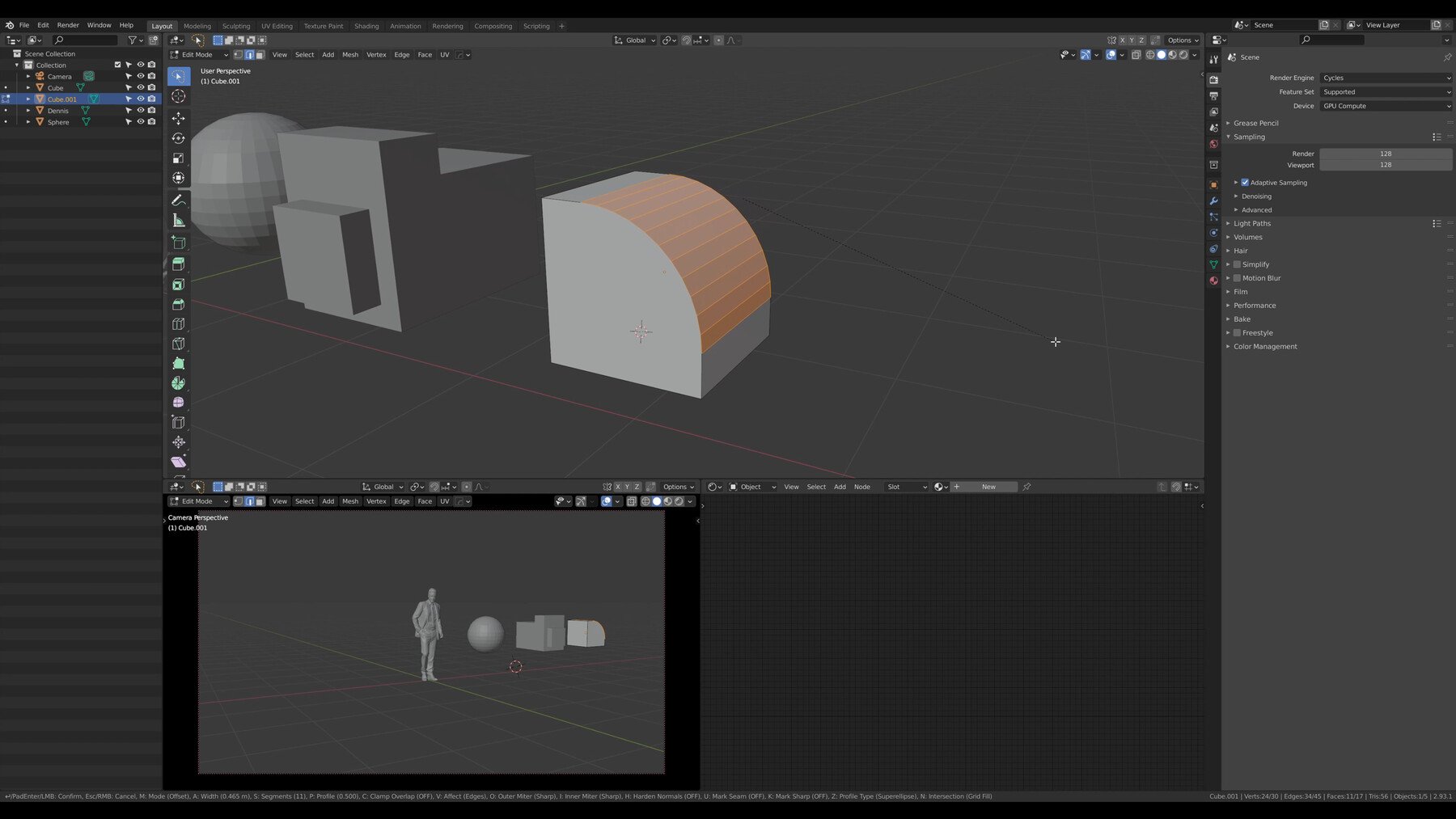
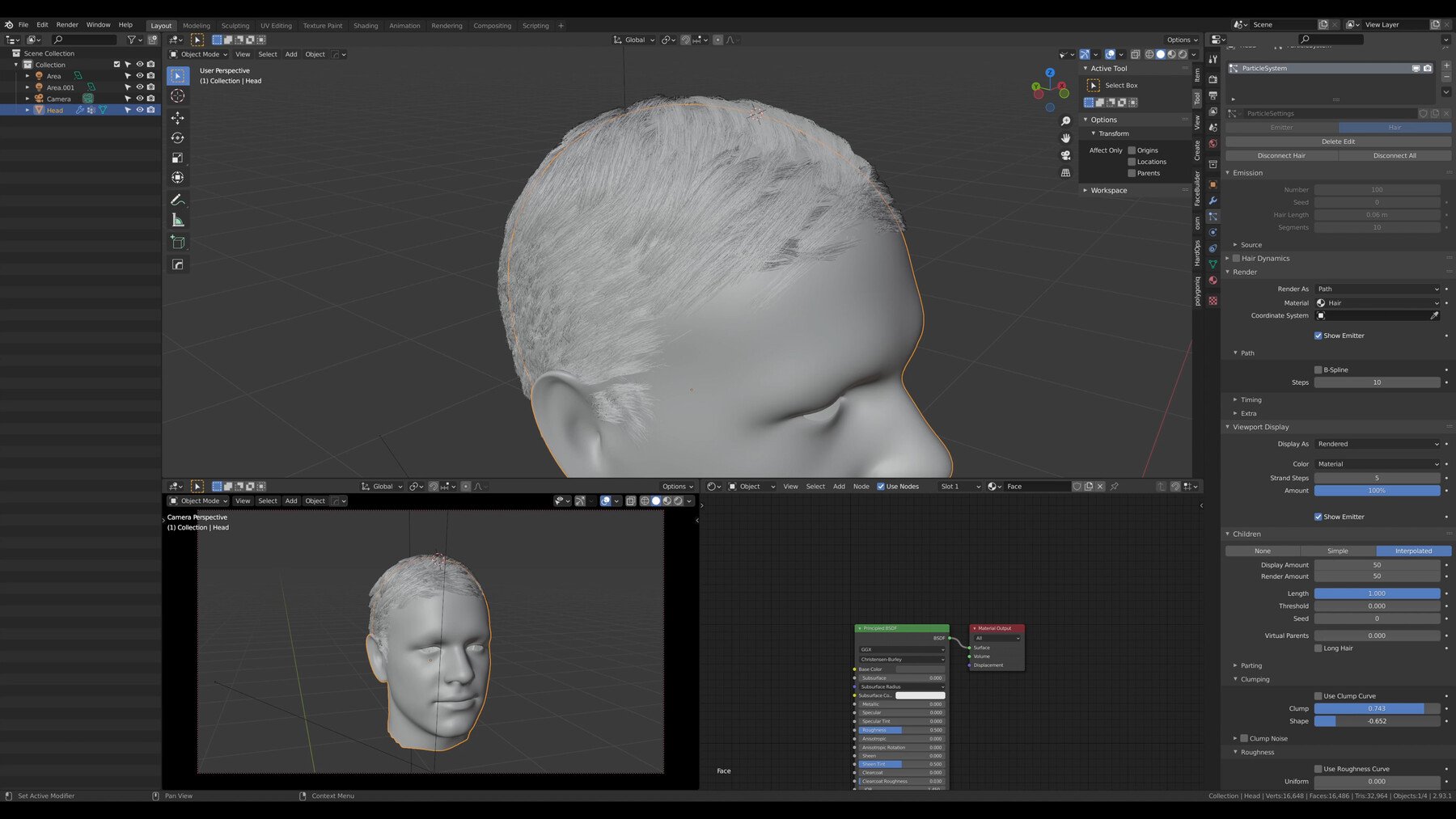
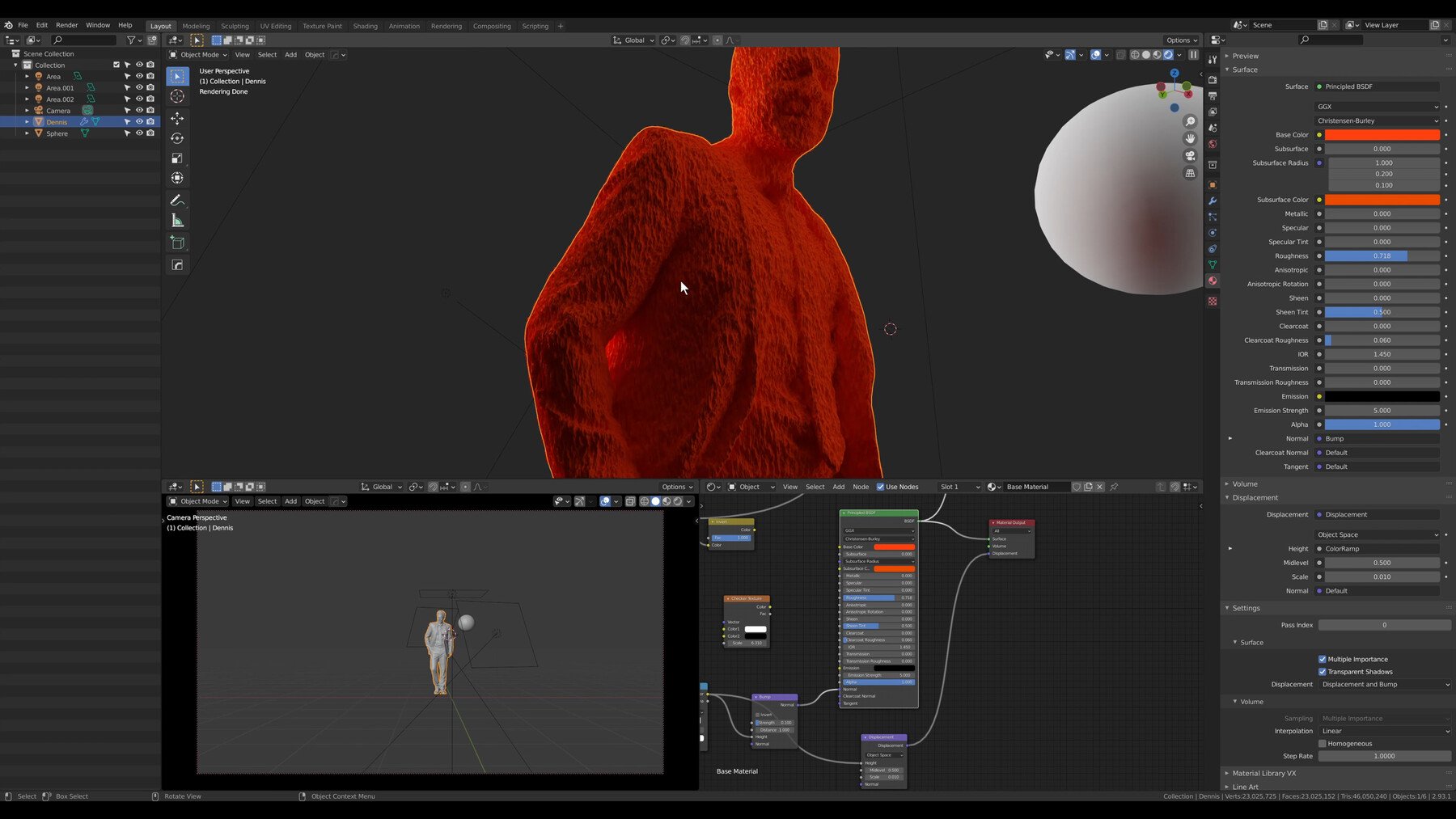
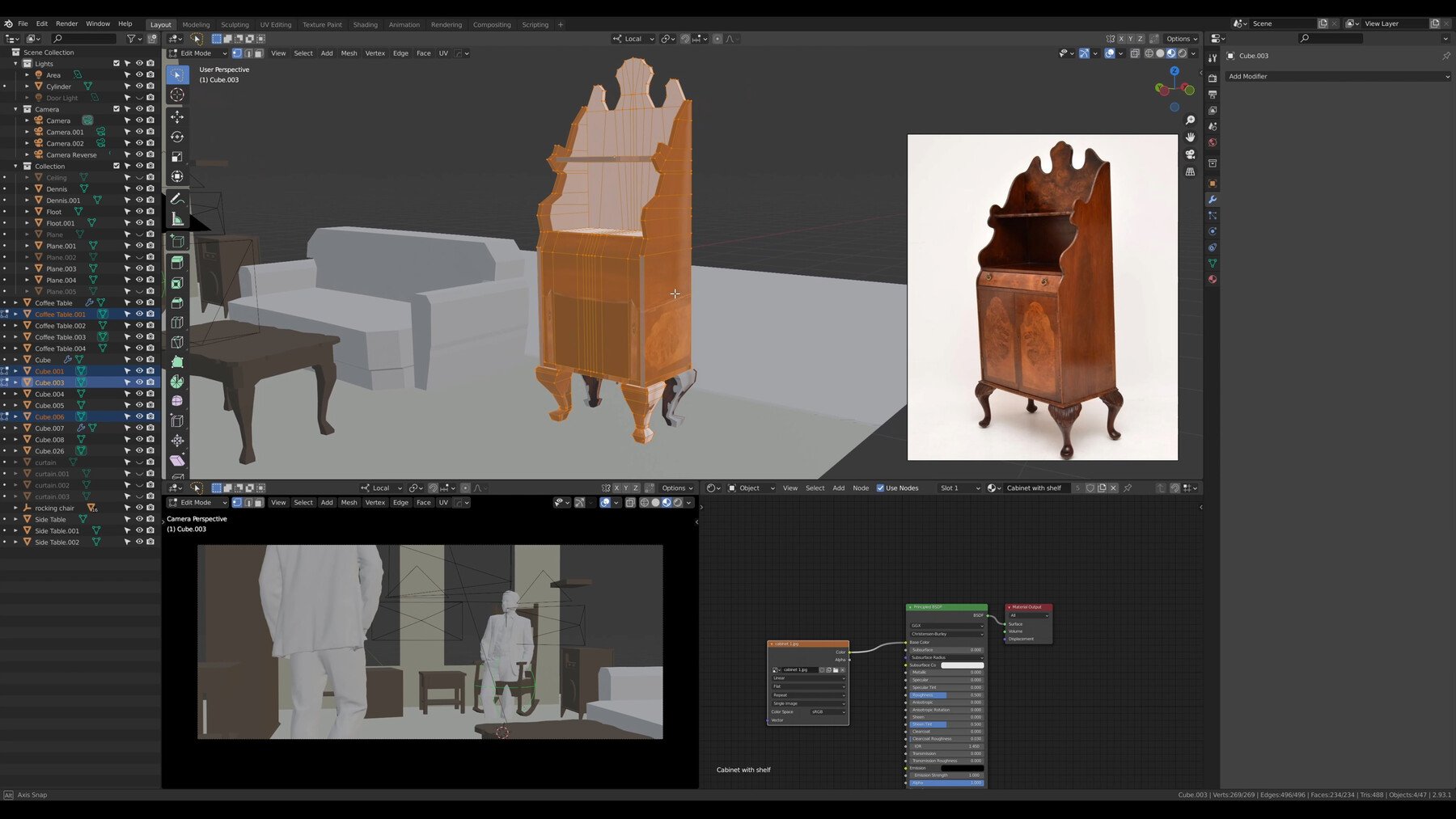
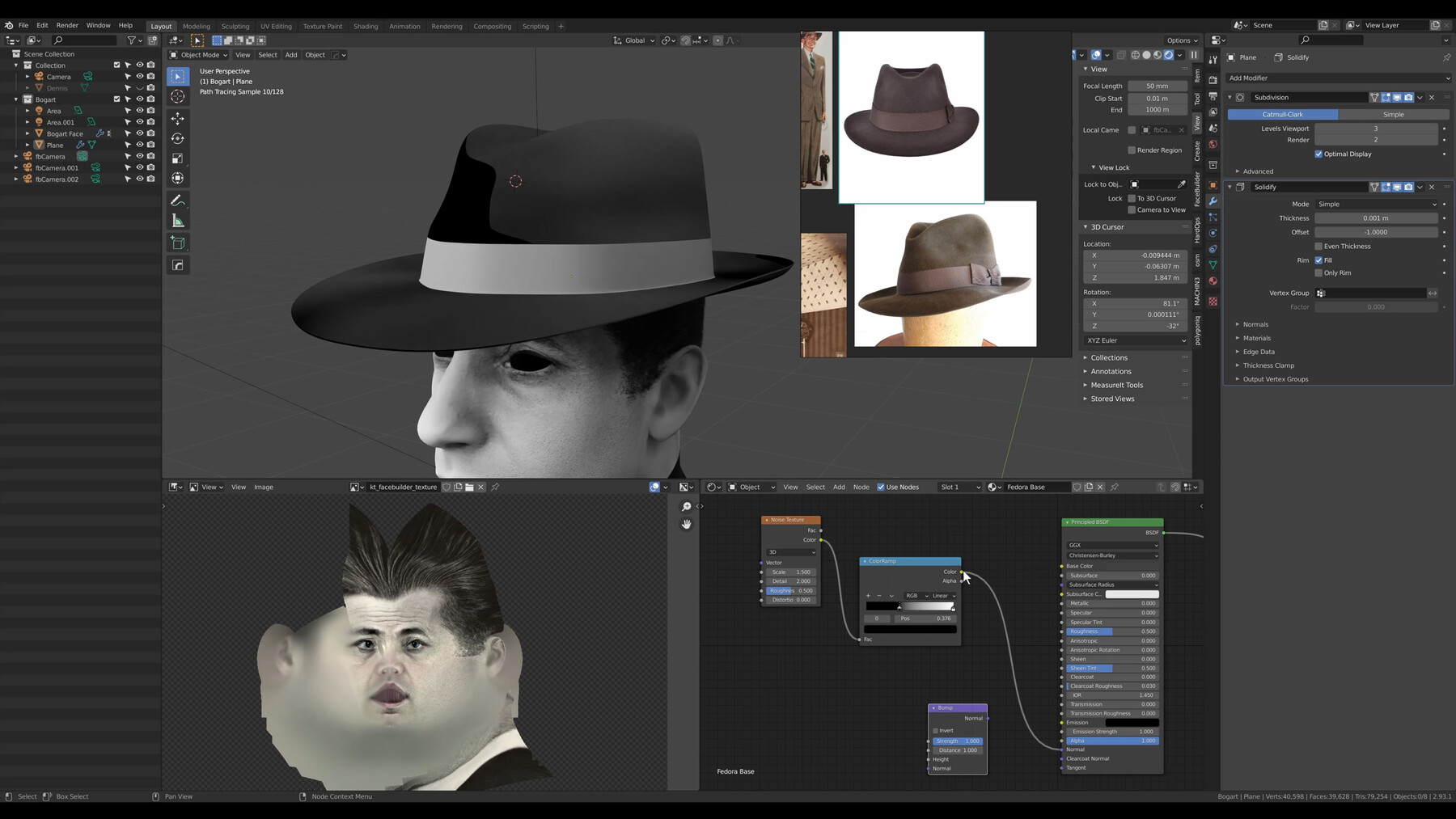
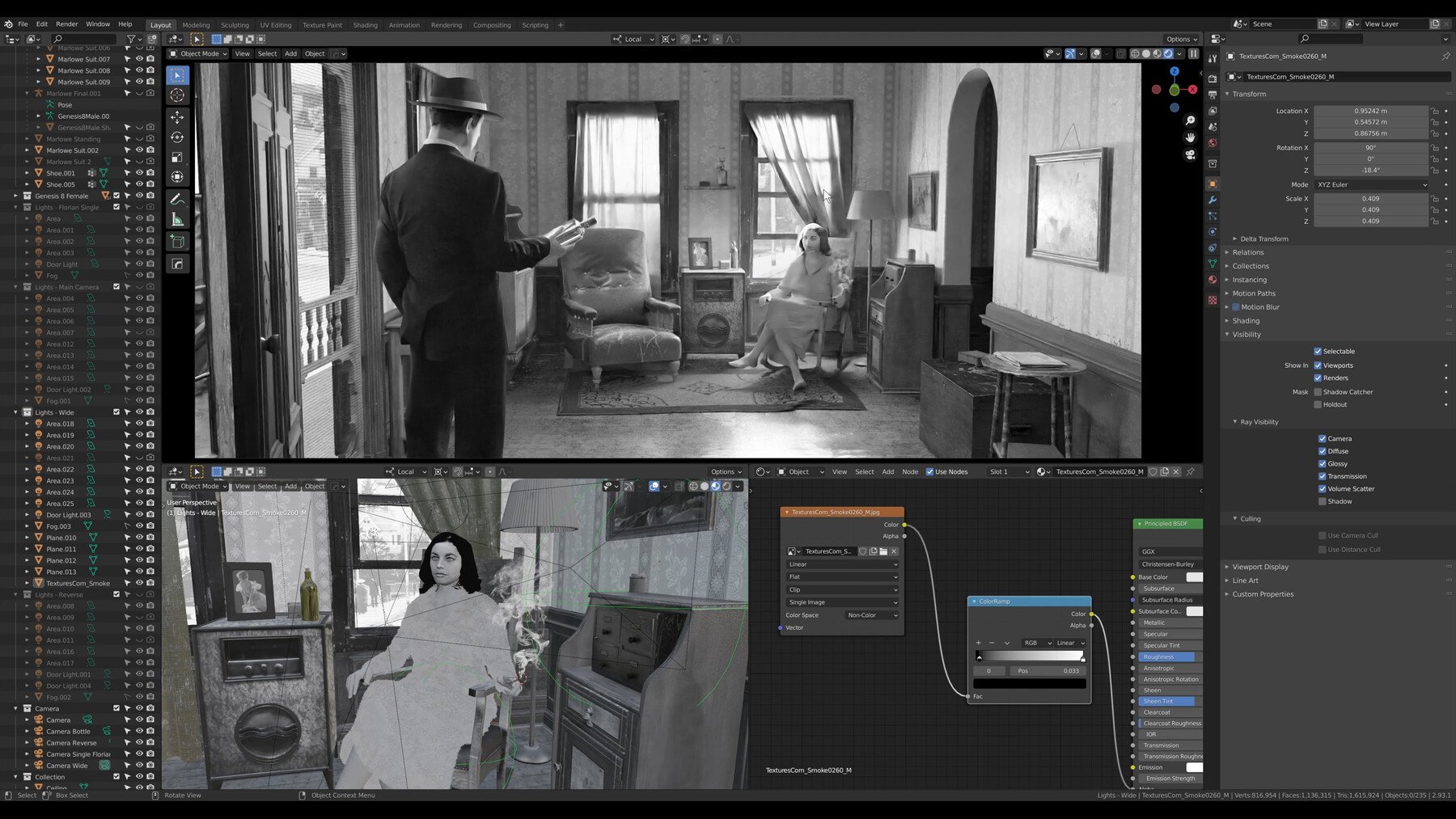
This product contains two components:
- The Blender Basics video series: a compilation of Blender tips I wish I would've had access to when I first picked up Blender.
- The Florian's House video series: screen-captured footage (start-to-finish) of me creating my Farewell, My Lovely: Florian's House 3D cinematic keyframes. The footage is sped-up and silent with occasional text notes--no audio commentary.
More on the Blender Basics video series:
The number of tips and tricks I've picked up during my time with Blender is overwhelming--I could easily produce 100 videos about them! The Blender Basics video series is a pared-down compilation of Blender knowledge that I consider essential for new Blender users. It also includes my Daz>Blender>Marvelous Designer character creation method. I recommend watching the first several videos before others, as I later build on some of that info. For example, I show how to activate the pie menus in video three and frequently use those pie menus throughout the rest of the series. To be clear, Blender Basics does not focus on the creative usage of Blender tools. It's about small, technical processes that you must understand before you can start being creative! I'm hoping that the second component of this product, the Florian's House series, demonstrates the creative possibilities that can come after you understand how Blender functions from a technical standpoint.
(please forgive me for the occasional background noise and less-than-pristine audio. My neighbors tend to do what they want without regard for the fact that I'm trying to record art tutorials--and I haven't yet invested in an isolated recording space!)
The Blender Basics vids: (a little over three hours of 4k video total)
1 User Interface (6:20)
2 Viewport Navigation (1:24)
3 Activating Built-In Add-Ons (3:49)
4 Camera Tips (0:50)
5 Moving Objects (6:54)
6 Origins (2:24)
7 3D Cursor (3:34)
8 The Hotkey System & Quick Favorites (2:11)
9 The Outliner & Collections (13:10)
10 Duplicating & Instancing Objects (4:18)
11 Mesh Selection & Deletion (5:38)
12 Mesh Editing (6:48)
13 Normals & Smooth Shading (4:58)
14 Modifiers (6:06)
15 Modeling Tubes (1:20)
16 A Few Hard Ops Features (3:43)
17 The Principled BSDF & Image Textures (23:48)
18 Displacing Floor Tiles (4:18)
19 Material Management (6:37)
20 Daz to Blender (7:34)
21 Morphing in Marvelous Designer (13:12)
22 Hair (21:32)
23 UV Basics (16:49)
24 Texture Painting (3:33)
25 Fog (2:28)
26 Understanding Sampling (2:59)
27 Random Rendering Related Tips (8:35)
More on the Florian's House videos:
I screen-captured the entirety of my working time on this keyframe series (about 18 hours), compiled the footage into three parts, and variably sped it all up to between 700% and 1000%. The only part of the process I didn't record was my time spent online image-searching for references (however, you can still see all of these references displayed on the screen as I work using PureRef). The footage is silent and meant to shine a light on my general working methods without spending time explaining specific techniques (that's what the Blender Basics series is for). Folks often ask me how I approach my Blender illustrations--I'm providing this footage as a thorough answer! And the footage does show everything--every struggle, mistake, and change-of-mind I made along the way. In part 2, you'll see me use the Facebuilder for Blender add-on, which is a critical part of my character creation process (and is not covered in the Blender Basics series).
The vids: (about 2hrs and 18mins of 4k video total)
1 Florian's House - Part 1 (37:13)
2 Florian's House - Part 2 (32:40)
3 Florian's House - Part 3 (1:09:04)
Check out my original Farewell, My Lovely Artstation post for high-resolution downloads of these illustrations and a little more background info on the subject matter.
Farewell, My Lovely by Justin Wentz on Artstation
Software used in this tutorial:
Blender 2.93.1
Purchased Add-Ons used: Hard Ops and FaceBuilder (by KeenTools)
E-Cycles 2.91.2 Optix version (This is a paid version of Blender developed independently and available on the Blender Market. I use it toward the end of the Florian's House series for final rendering)
PureRef (the floating window showing all my reference images)
Marvelous Designer 8 (For the clothing simulations)
Quixel Megascans with Quixel Bridge (for importing assets into Blender)
Gigapixel AI by Topaz Labs (for upscaling low-resolution image textures. Usage of this program is not shown in the video, but I did use it to up-res some of my reference images before loading them as textures)
Adobe Photoshop 2021 (for texture creation and final render adjustments)
Release Notes
Updated video '22 Hair' to remove the blank segment.